Protecting Yourself from Blue Light
How to Protect Yourself from Blue Light (Especially at Night)
The ideal is no screens but we are living in a world where this may not be realistic.
Blue light, especially from phones, tablets, and computers, can disrupt you and your child’s circadian rhythm, suppress melatonin production, and interfere with your sleep quality. But the good news? There are simple ways to reduce your exposure without going off the grid.
Here are a few easy ways to mitigate blue light:
1. Use Blue Light Blocking Glasses
These are great for both daytime screen use and nighttime wind-down routines. I personally love the ones from Tech Wellness -kids linked here and adults linked here.
2. Set Your Phone to Red Light Mode at Night
Switching your phone to red light mode removes blue light almost entirely, creating a much more sleep-friendly screen.
Here’s how to do it on an iPhone:
1. Go to Settings > Accessibility > Display & Text Size > Color Filters
2. Turn on Color Filters and select Color Tint
3. Drag the Intensity and Hue sliders all the way to the right for a deep red tint
4. To make this a shortcut, go to Settings > Accessibility > Accessibility Shortcut, and choose Color Filters
Now, you can triple-click your side or home button to turn red light mode on and off.
3. Set a Screen Curfew
Try powering down screens 1–2 hours before bed. Swap scrolling for a warm bath, a good book, or a calming nighttime routine like having a cup of warm team. My favorite is from pique and mountain rose tea.
Protecting your circadian rhythm doesn’t have to be hard. A few small changes can make a big impact on your sleep, energy, and overall health